Building and Editing Sessions
Building and Editing Sessions in the CME system
Most activities will have either a template or the main session for you to complete the details and assign faculty. When you go into the 'Manage Sessions' section, you will see what has been pre-built for your activity. If you are having a single session with multiple speakers, you probably only need to Add New Topics. If your activity is a series with multiple dates, you will need to create the full session using the template. Instructions for both options are below.
After you Log-In:
> Click on "My Activity Center"
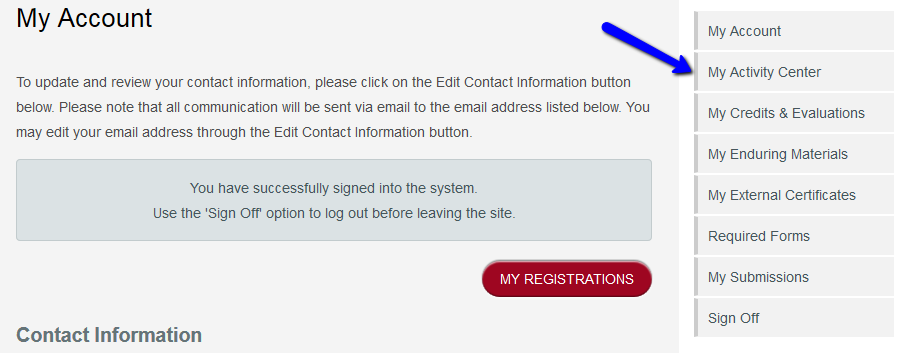
> Go to "Manage Session"
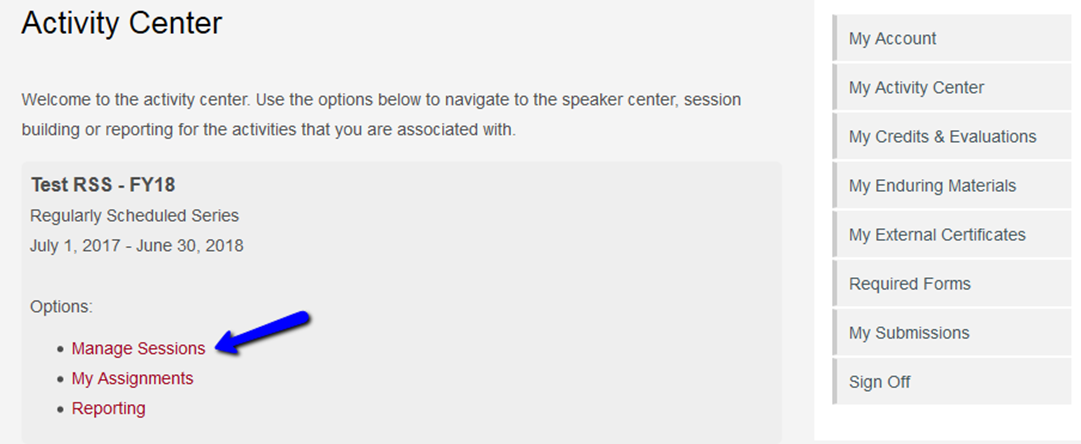
>Click on the red button to "Create Session"
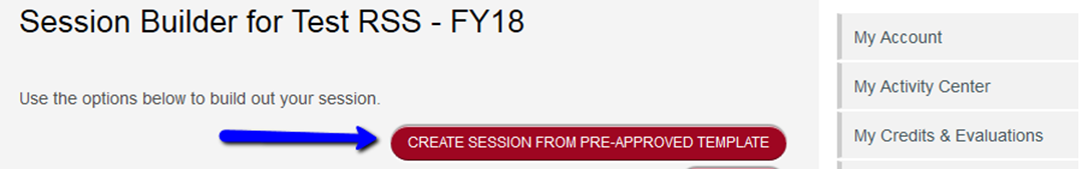
> Go to Edit Session
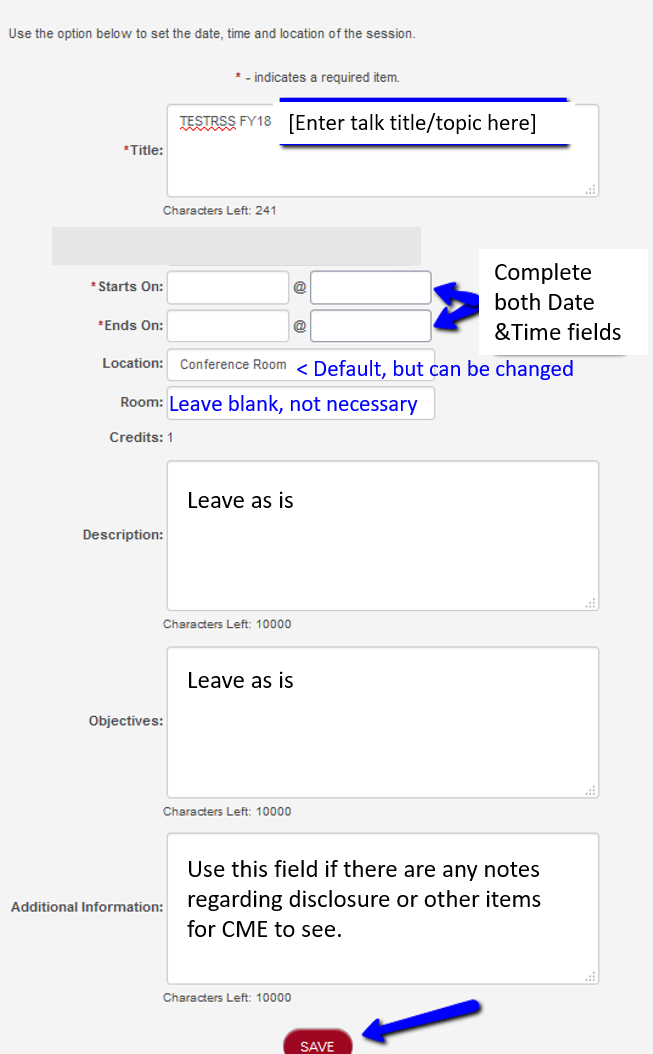
Tip: Add any certification training like "Patient Safety" or "Opiods" to the title, as this field will show on learner's transcripts
> Click "Save"
If the session has only one speaker, you do not need to add topics.
> Click "Add New Topic" – enter the title and time of talk and SAVE.
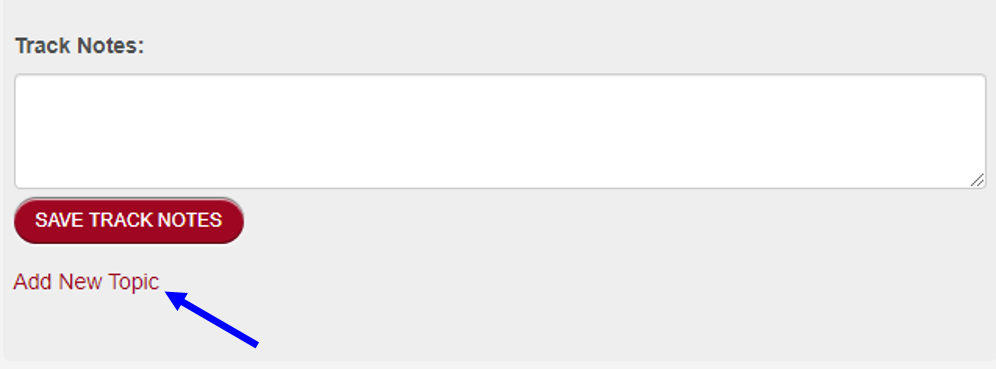
Complete the Topic information and save.
