Assigning Speakers and other Faculty
> Click on "My Activity Center"
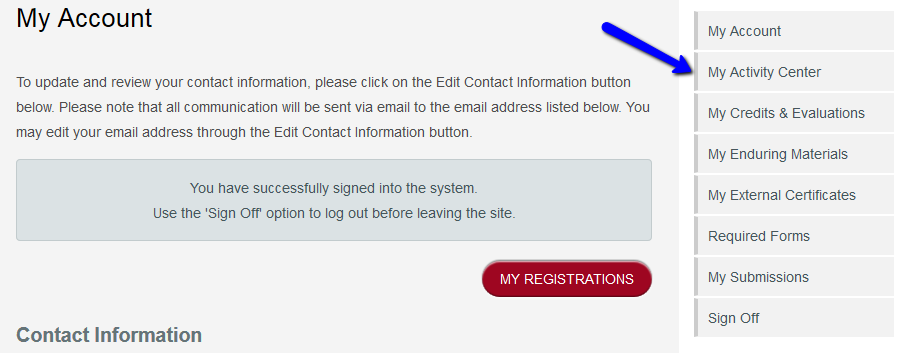
> Click "Manage Session"
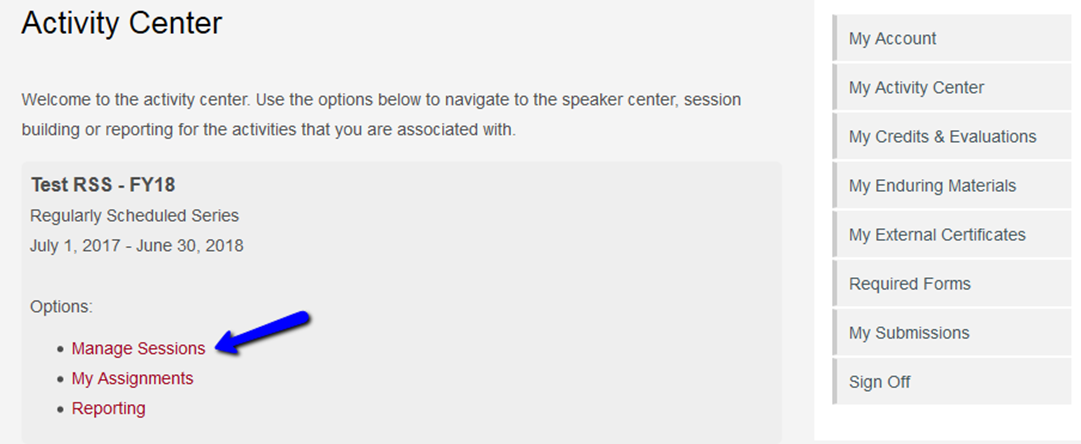
> Under the ‘Topic’ or 'Session' click on ‘Manage Assignments’ to assign speaker.
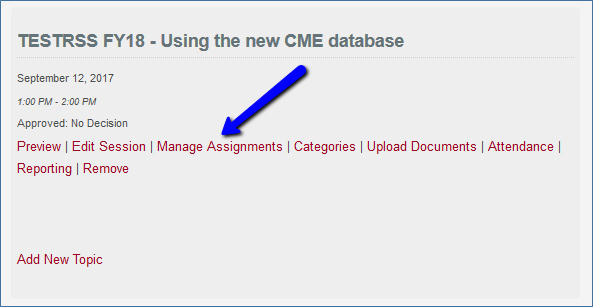
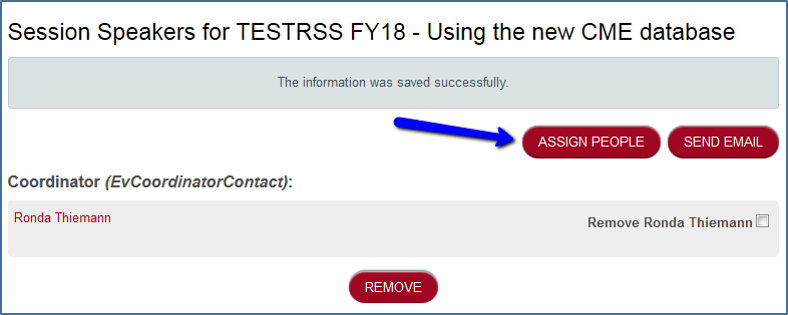
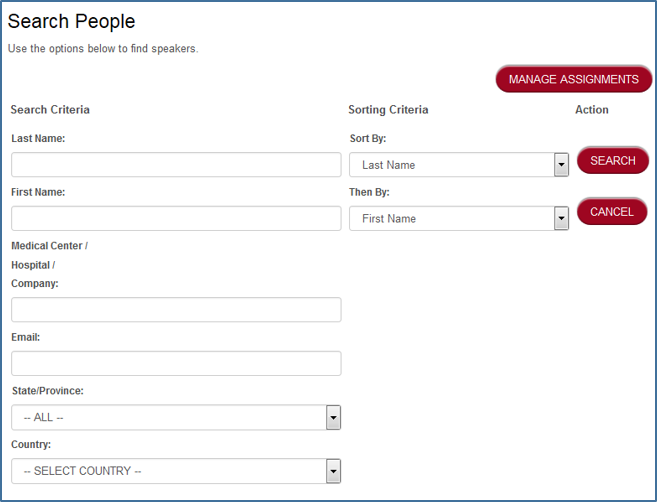
When searching for the speaker name, use the least amount of information possible in your initial search to allow for misspellings or to find duplicate accounts. If you find a duplicate account, please email cme@wustl.edu with the names and/or screen grab of the results.
> When you find the person you are searching for, put a checkmark in the box for EvSpeaker and click "Assign".
If you do not find the person (e.g., for non-WU speakers), manually add them by clicking on EvSpeaker at the bottom left (you will need their email address).
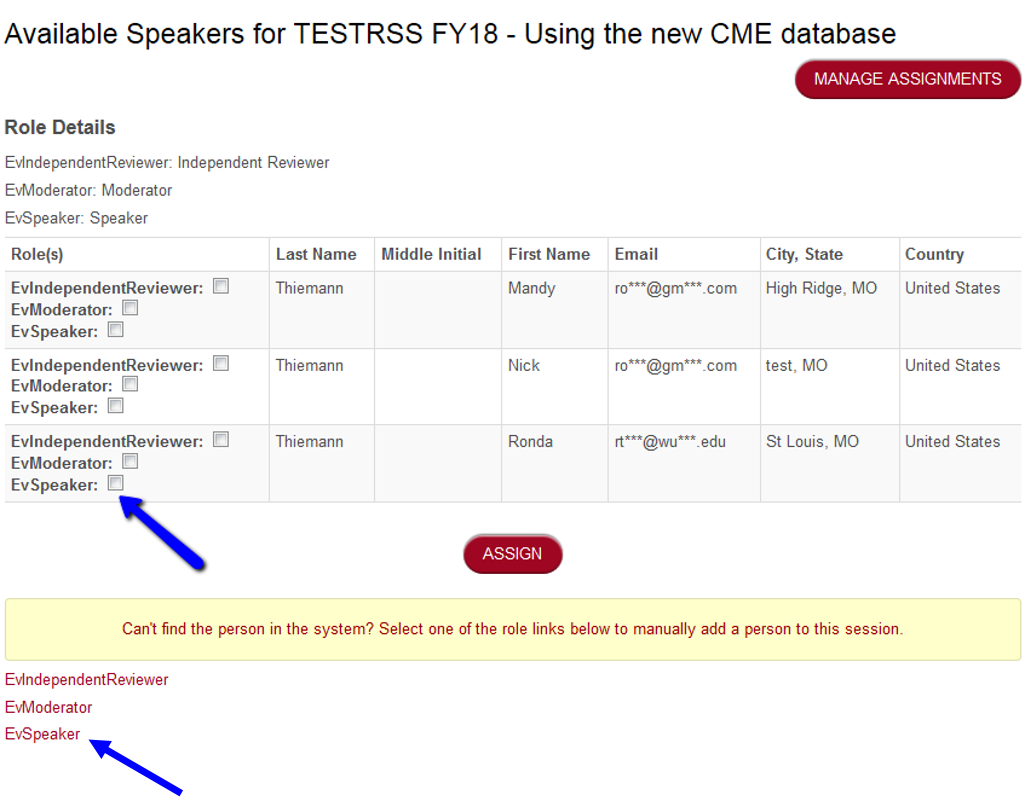
> Close the speaker window once assigned. Click "Next" for instructions on directing the speaker to our site to complete required forms.
